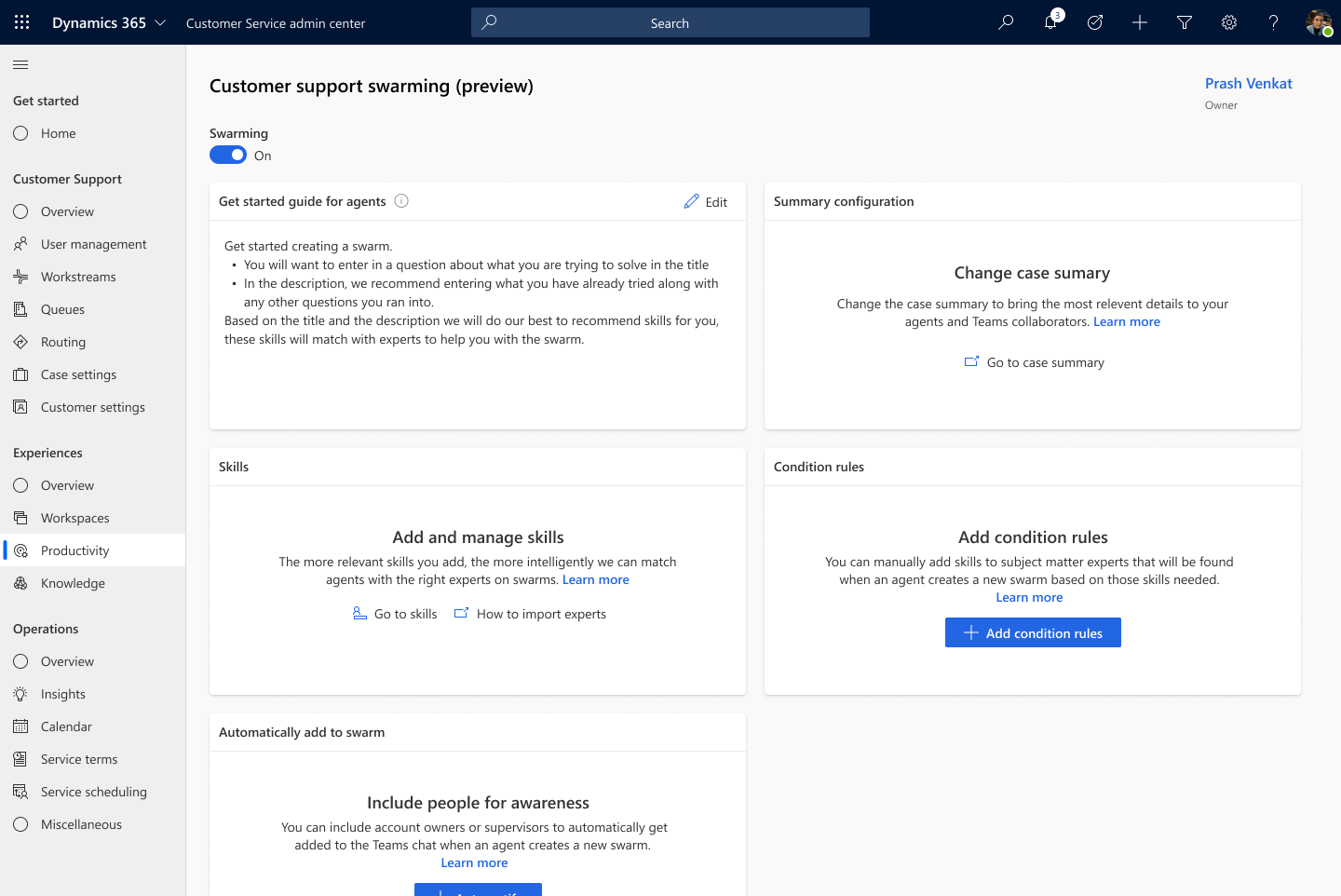Microsoft D365 Customer Service Swarming
Team: C+AI Design studio
When: 2021 - 2022
Role: Product designer
When you work on time-sensitive, complex customer issues, there are times when it's useful to apply the expertise of coworkers outside of your Dynamics 365 Customer Service team.
Using the customer support swarming feature, you can effortlessly find the right set of experts to work with on your customer issue and collaborate with those peers directly from your desktop.
Agent’s view
The agent’s point of view starts with the creation of the swarm. What does the agent need help with? How easy can we make this process? Who do they need? What skills are required to answer this? These are all questions the team had when creating this first iteration.
Admin’s view
Because our platform is so complex, the admin needs to be able to set everything up to the desired business model for the agent to utilize swarming properly. We wanted to make this view like a control panel or center to have quick edit access to all assets of the swarming process.
Subject Matter Expert’s view
Once the agent has created the swarm, we now know the problem the agent is running into and the skills it may require to help the customer. Using skill-based matchmaking (not the gaming kind :D) we are able to notify the subject matter experts. But we wanted to make it work, where they work. Which in this use case is Teams. This allows the expert to stay where they are but pull in Dynamics information into their workspace.